Creating Mobile Version of a WordPress Website

For the last 4 years, the Internet is being accessed more by mobile handsets than through computers. In 2009, the count of Mobile Internet population had reached the half population on this earth. This year ITU reported that number of Mobile Internet Subscribers reached to 4.6 billion, out of which 3.8 billion activated mobile handsets were in use and 3.4 billion were unique mobile phone users. In 2010, BBC reported that there were more than 5 billion active mobile phone users in the World. In Asian countries like India, most of the Internet users had their very first usage on mobile phone. Seeking these statistics, one must understand to have a mobile version its Website for heavy traffic and more chances to become popular in the online world. One can use Wireless Markup Language (WML) to code the mobile version of his/her Website. Handling the WML is a tedious task, but you can make it simple if you are using WordPress. In this write up, we will discuss the ways to create mobile version of a WordPress Website and tools to monitor your mobile Website through Mobile.
One Minute solution for blog
You can use Google Reader to create a mobile version of your WordPress blog within one minute. Surprised? It’s true. In fact, Google Reader will auto-generate a mobile view of the RSS feed of your blog without any effort by appending a Feed URL to the following:
- http://www.google.com/reader/m/view/feed/[feed_address]
- Try following URL of your Website in mobile browser:
http://www.google.com/reader/m/view/feed/
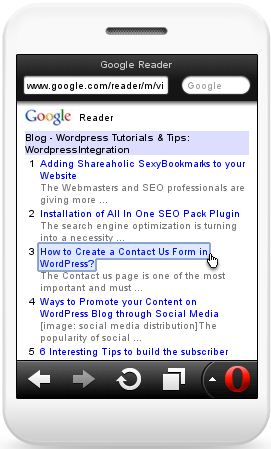
WordPress Mobile Pack
WordPress Moible Pack is the one stop solution to create a mobile version of your WordPress Website. This plugin has
● mobile Switcher, which automatically redirects to mobile or desktop version of your Website and also let the users to manually switch in both versions.
● a Standard Mobile theme from Ribot and other advanced themes from Forum Nokia
● mobile admin panel to allow the Webmasters managing the Website through any mobile device.
● mobile advertisement widget to enable the advertisements from AdMob or Google Mobile AdSense.
● mobile analytics to view the traffic details and monitor it.
● barcode widget, which integrates a barcode to the desktop version of your Website allowing devices to quickly bookmark your Website through suitable readers.
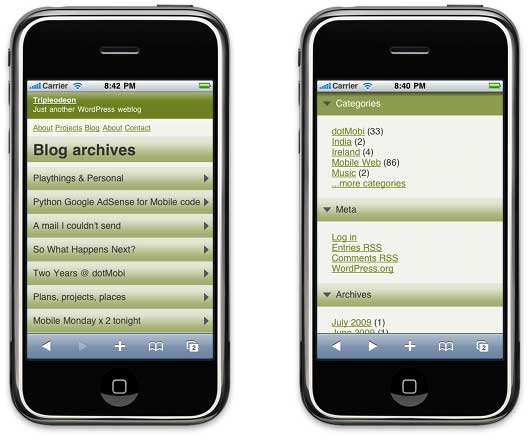
The mobile Website generated through WordPress Mobile Pack is valid as per XHTML-MP 1 and scores good on MobiReady online testing.
WP Mobile Detector
This plugin lets your Website automatically detecting the types of mobile handsets whether it is a smartphone or a standard phone. After detection, it loads the relevant WordPress Mobile theme as per the handset. If it is a standard phone then it loads a theme with less customizations else loads a standard mobile theme for a smartphone. Following are the features of WP Mobile Detector:
- It can detect more than 5000 different mobile handsets. This count increases with its every release.
- Its installer automatically configures the settings and lets you to activate the theme.
- It includes following cross-browser compatible themes based on jQuery framework:
- Jester Mobile
- Anakin Mobile
- Casper Mobile
- Colbalt Mobile
- Mojo Mobile
- Viper Mobile
- Bluesteel Mobile
- You will get advanced mobile statistics with this plugin.
- The plugin automatically formats the content and resizes the images.
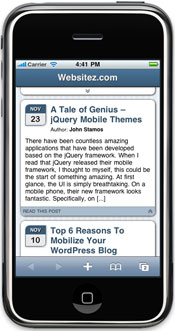
WordPress Multi Site Mobile Edition
This plugin is compatible with the WordPress Multi Site and allows it to run the Carrington Mobile Theme automatically when a visitor visits from a mobile device.
Wapple Architect Mobile Plugin
This plugin detects the mobile devices through its cloud-based library instead of depending upon third-party tools. After detection, it tailors the Website automatically as per the detected mobile device. Unlike others, there is no need to host the mobile version separately on another domain or sub-domain. Wapple Architect Mobile Plugin allows you having single domain name for both desktop and mobile versions. It just detects the device and loads mobile theme. This plugin also does not include any transcode as the complete code is written in WAPL.
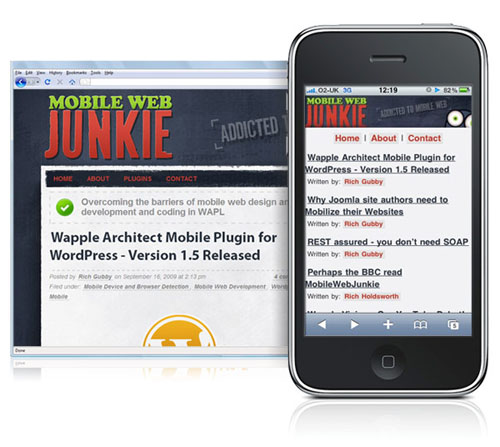
WordPress for Mobile
You can access and administer the working of your WordPress Mobile/Desktop Website through your smartphone or tablet. Following versions are available: –
- WordPress for iOS – It is works on Apple iPhone and Apple iPad.
- WordPress for Windows 7 – works on Windows Phone 7.
- WordPress for BlackBerry – works on BlackBerry smartphones.
- WordPress for Android – works on Android devices.
Conclusion
WordPress is a flexible, dynamic and easy-to-use solution to run a Website. Its features and mobile supports separate it from others. If you are running your Website on WordPress then you can easily start the mobile version of your Website ad maintain it through above tools. We request you to provide your valuable feedback through comments.


