9 Modern Ways to Spread Your Blog
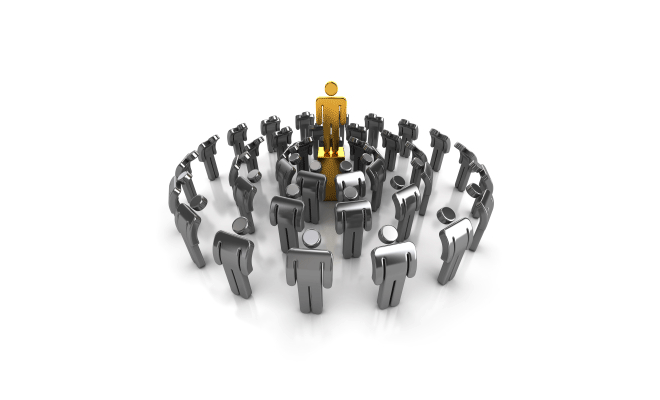
Whenever we start a blog, we need its regular readers. Today, these readers are called as followers. We all are just focusing on writing blog posts, doing SEO for it, and submitting its links to article directories. How much benefit will you get from these three steps only? Just normal, your blog posts will become popular when your regular followers tell others. This is a slow process indeed. You should follow the latest trends to spread your blog among masses. What are the modern ways to spread your blog? In this article, we’ll introduce you with the modern and genuine ways to spread your blog easily and get ample amount of chances to fetch public attention with less efforts.
Socialize Your Blog Posts
The best way to popularize your blog posts and Website is to be social. Create your profile pages on Facebook, Twitter, MySpace, Identi.ca, FriendFeed, Google Buzz, Google Wave, Google Profiles etc. You can integrate the RSS Feed of your blog with Facebook. This will automatically publish the posts of your blog to Facebook Wall. You can also register with TwitterFeed to publish the RSS feeds of your blogs on Facebook and Twitter. If you’re running a Websites powered by WordPress, Drupal or Joomla then extensions are available to publish your blog articles on your social media accounts automatically.
Newsletter Subscription Service
The visitors are the laziest persons when it comes to regular visits to a Website. If you’ve regular visitors and you want to facilitate them to read updates in their email box only then you can offer Newsletter Subscription Service using Google Feedburner. You just have to integrate your blog with Feedburner and publicize the feeds. A newsletter is only send to those who’ve manually entered their email address in the subscription box and clicked ‘Subscribe’ button. They’re also free to unsubscribe from the subscription service. You can also use Google Friend Connect Newsletters gadget to manually send the monthly newsletter of Website updates, new features, and new posts.
Distribute RSS Feeds
Reading RSS is turning into a daily activity for each end-user. Each one prefers to read RSS in Google Reader, Windows Live, My Yahoo, and so on. You can affix the icons to add the RSS feeds to the visitors’ preferred RSS Reader. When a user click an icon, the RSS feeds of your blogs will be added to his reader. He/she can read the articles on his own convenience and also has the power to unsubscribe from the RSS feed as well.
Go Mobile
A large percentage of users are accessing the Internet through Mobile devices like normal handsets, smartphones, and tablets. If your Website is not mobile friendly then they’ll not prefer it to visit and read blogs. You should create a mobile version of your Website. There are mobile-friendly themes and plug-ins available for a WordPress Website to run its mobile version. You can also make use of Wireless Markup language to do it manually.
Create Browser Extensions
Now, it is the time to hire developers if you want to spread your blog in futuristic ways. Almost each major browser allows creating and publishing the applications/toolbars. You can create browser extensions or toolbars to distribute your blog posts through RSS. You can develop following things for major browsers:
- Toolbars and Add-ons for Mozilla Firefox and publish at Firefox Add-ons Gallery
- Extensions for Google Chrome and publish them on Chrome Web Store
- Widgets for Opera and publish at Opera Widget Gallery
- Extensions for Apple Safari and publish at Safari Extension Gallery
You can ask a developer to produce an extension or toolbar for displaying the updates of your Blog using RSS feed, Twitter Page, Facebook Fan Page, YouTube Channel, and other social media profiles. If you’re familiar with the software programming then all of these stores provide complete documentation.
In addition, the Google Feed API and Yahoo Query Language help you to create the Web page or widget to display RSS feed of your Website quite easily. You can also use third-party sources to convert your feeds into JS or HTML but they provide complete functionality only for paid versions.
Create Mobile Applications
The mobile users have a craze to use Mobile Applications instead of visiting Mobile Websites. The platforms like Symbian, Bada, Android, Windows Mobile, and iOS allow you creating compatible mobile application and publish on their stores. However, the publication on these stores may have charges but if you need attention of masses then it is a requirement. You can hire the developers to create the mobile applications.
Create Nokia Ovi App of Your Blog
Even if the Nokia is not the leading manufacturer of mobile handsets and smartphones in the world, but it still reserves its highest popularity in few countries like India and Brazil. Recently, this company launched Nokia Ovi App Wizard allows you creating the Ovi Application for Symbian platform with five easy steps. You just have to sign up and follow the wizard to create the application. This application accepts only four valid URLs. You can add the RSS Feed URL of your Website, Twitter, Facebook Fan Page, YouTube etc.
After creating, you’ve to submit the application for approval. Once approved, you can publish the app to Nokia Ovi Store and get the attention of Nokia users. These applications are compatible with 90 Nokia handsets including famous Nokia smartphones. We suggest you to convert your feeds to show full text and images before creating a Mobile app for it.
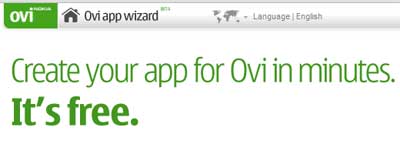
Conduit Your Website
Conduit is a network Mobile App and Web publishers. Currently, it has 260,000 publishers in its network. Conduit Marketplace serves 230 million users worldwide.
Conduit allows you creating free
- Toolbars for Internet Explorer, Mozilla Firefox, Apple Safari, and Google Chrome.
- Mobile Apps to distribute your content on Nokia Symbian, Google Android, Apple iOS, Windows Mobile, and BlackBerry OS platforms.
You can add the Website’s RSS, Twitter Profile Page, Facebook Fan Page, YouTube Channel and other user-friendly options in Mobile Apps and toolbars. Promote the Conduit App on your Website with provided banners and text links. The best thing is that you can send notifications and chat with the users who have installed your Conduit Apps either toolbars or Mobile Apps. In addition, all this facility is free of cost and you also have the option to monetize your apps with Conduit.
![]()
Toolbars with Alexa
Alexa allows creating free toolbars for Internet Explorer and Mozilla Firefox. You can add the Facebook Fan Page, Twitter, RSS Feeds, and Google Search with your AdSense.

Conclusion
It is not mandatory only to do Article Submission and Directory Submission to distribute and promote your blog. Today, everyone wants to access the information easily and quickly without any efforts. You can facilitate the regular visitors with Browser Toolbars, Mobile Apps, Browser Extensions, Promote on Social Media, and Newsletter Service. If you’ve more ideas to distribute and promote your blog then please add the same through your valuable Comments.


